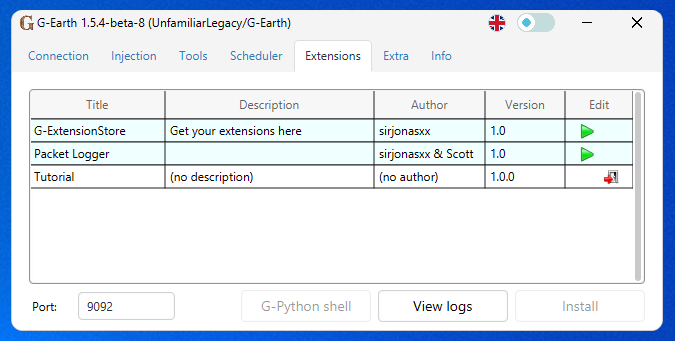3. Connect to G-Earth
Replace your Program.cs with the following code:
using Xabbo.GEarth;
// Create the extension.
var ext = new GEarthExtension();
// Run the extension.
ext.Run();
This creates an instance of GEarthExtension and runs it.
This is all you need for your extension to connect to G-Earth and show up in the extension list.
Make sure you have G-Earth running and connected. You can then run your program:
dotnet run
Once your program is running, you should see it in G-Earth's extension list: